ImageBrowser EX 1.1.0 (o versioni successive) - Riproduzione di filmati su un computer
Codice domanda frequente: 8201460400
Data di rilascio: 25 dicembre 2015
Soluzione
Utilizzando le applicazioni [ImageBrowser EX] integrate nella fotocamera è possibile riprodurre filmati su un computer.
IMPORTANTE
- Le operazioni descritte in questa sezione richiedono che il software [ImageBrowser EX] per fotocamere digitali sia stato installato e aggiornato su Internet.
- Le procedure di installazione relative a [ImageBrowser EX] possono variare a seconda del modello in uso.
- Se [ImageBrowser EX] è incluso nel CD DIGITAL CAMERA Solution Disk in dotazione con la fotocamera, installare il software da DIGITAL CAMERA Solution Disk.
- Se il CD in dotazione non contiene il software [ImageBrowser EX], è possibile scaricare e installare il programma di aggiornamento di [ImageBrowser EX] dalla pagina Download del sito Web di Canon.
- Se nessun CD era incluso con la fotocamera, scaricare [Digital Camera Software] dal sito Web di Canon e utilizzarlo per installare [ImageBrowser EX].
Tenere pronta la fotocamera quando si esegue l'installazione.
- In questa sezione, Windows 7 viene utilizzato come esempio. A seconda del sistema operativo utilizzato, le schermate visualizzate e le operazioni da eseguire possono variare leggermente.
1. Fare doppio clic sull'icona del desktop per avviare [ImageBrowser EX].
Se non è possibile trovare l'icona del collegamento [ImageBrowser EX] sul desktop, avviare [ImageBrowser EX] facendo clic su [Start] () > [All Programs/Tutti i programmi] o [Programs/Programmi] > [Canon Utilities] > [ImageBrowser EX], in questo ordine.
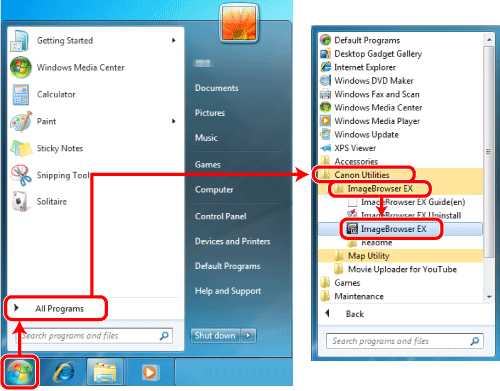
NOTA
In un sistema Mac OS X, fare clic sull'icona [ImageBrowser EX] sul [Dock]. Se non è presente l'icona di [ImageBrowser EX] sul [Dock], fare clic su [Go/Vai] nella barra dei menu, selezionare [Applications/Applicazioni], aprire [Canon Utility/Utilità Canon] > [ImageBrowser EX], quindi selezionare e avviare [ImageBrowser EX].
2. Una volta avviato ImageBrowser EX, fare doppio clic sul filmato che si desidera riprodurre sulla schermata principale. Viene visualizzato un contrassegno [  ] nell'angolo in alto a sinistra delle miniature del file del filmato.
] nell'angolo in alto a sinistra delle miniature del file del filmato.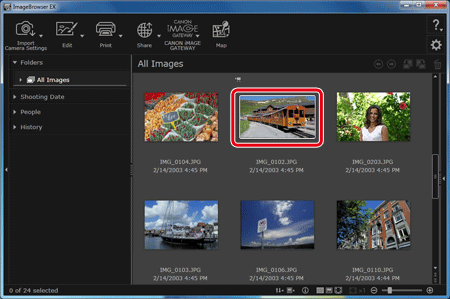
3. Passare dalla visualizzazione Miniatura alla visualizzazione Anteprima. Fare clic su [  ] per riprodurre il filmato.
] per riprodurre il filmato. 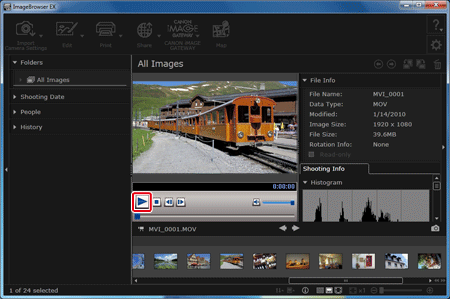
NOTA
È anche possibile fare clic su [
 ] per riprodurre l'immagine a schermo intero. Per tornare alla modalità Anteprima o Miniatura dalla visualizzazione a schermo intero, premere il pulsante [Esc] oppure fare doppio clic sul filmato.
] per riprodurre l'immagine a schermo intero. Per tornare alla modalità Anteprima o Miniatura dalla visualizzazione a schermo intero, premere il pulsante [Esc] oppure fare doppio clic sul filmato.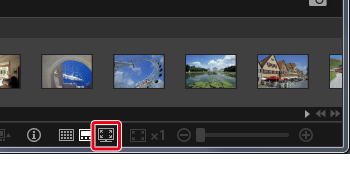
La procedura per la riproduzione dei filmati è completata.
Modelli interessati
- DIGITAL IXUS 870 IS
- Digital IXUS 100 IS
- Digital IXUS 110 IS
- Digital IXUS 120 IS
- Digital IXUS 200 IS
- Digital IXUS 30
- Digital IXUS 40
- Digital IXUS 400
- Digital IXUS 430
- Digital IXUS 50
- Digital IXUS 500
- Digital IXUS 55
- Digital IXUS 60
- Digital IXUS 65
- Digital IXUS 70
- Digital IXUS 700
- Digital IXUS 75
- Digital IXUS 750
- Digital IXUS 80 IS
- Digital IXUS 800 IS
- Digital IXUS 82 IS
- Digital IXUS 85 IS
- Digital IXUS 850 IS
- Digital IXUS 860 IS
- Digital IXUS 90 IS
- Digital IXUS 900 Ti
- Digital IXUS 95 IS
- Digital IXUS 950 IS
- Digital IXUS 960 IS
- Digital IXUS 970 IS
- Digital IXUS 980 IS
- Digital IXUS 990 IS
- Digital IXUS II
- Digital IXUS IIs
- Digital IXUS V3
- Digital IXUS Wireless
- Digital IXUS i
- Digital IXUS i zoom
- Digital IXUS i5
- Digital IXUS i7 zoom
- IXUS 1000 HS
- IXUS 105
- IXUS 1100 HS
- IXUS 115 HS
- IXUS 125 HS
- IXUS 130
- IXUS 132
- IXUS 135
- IXUS 140
- IXUS 145
- IXUS 147
- IXUS 150
- IXUS 155
- IXUS 157
- IXUS 210
- IXUS 220 HS
- IXUS 230 HS
- IXUS 240 HS
- IXUS 255 HS
- IXUS 265 HS
- IXUS 300 HS
- IXUS 310 HS
- IXUS 500 HS
- IXUS 510 HS
- PowerShot A1000 IS
- PowerShot A1100 IS
- PowerShot A1200
- PowerShot A1300
- PowerShot A1400
- PowerShot A2000 IS
- PowerShot A2100 IS
- PowerShot A2200
- PowerShot A2300
- PowerShot A2400 IS
- PowerShot A2500
- PowerShot A2600
- PowerShot A300
- PowerShot A3000 IS
- PowerShot A310
- PowerShot A3100 IS
- PowerShot A3200 IS
- PowerShot A3300 IS
- PowerShot A3400 IS
- PowerShot A3500 IS
- PowerShot A400
- PowerShot A4000 IS
- PowerShot A410
- PowerShot A420
- PowerShot A430
- PowerShot A450
- PowerShot A460
- PowerShot A470
- PowerShot A480
- PowerShot A490
- PowerShot A495
- PowerShot A510
- PowerShot A520
- PowerShot A530
- PowerShot A540
- PowerShot A550
- PowerShot A560
- PowerShot A570 IS
- PowerShot A580
- PowerShot A590 IS
- PowerShot A60
- PowerShot A610
- PowerShot A620
- PowerShot A630
- PowerShot A640
- PowerShot A650 IS
- PowerShot A70
- PowerShot A700
- PowerShot A710 IS
- PowerShot A720 IS
- PowerShot A75
- PowerShot A80
- PowerShot A800
- PowerShot A810
- PowerShot A85
- PowerShot A95
- PowerShot D10
- PowerShot D20
- PowerShot D30
- PowerShot E1
- PowerShot G1 X
- PowerShot G1 X Mark II
- PowerShot G10
- PowerShot G11
- PowerShot G12
- PowerShot G15
- PowerShot G16
- PowerShot G3
- PowerShot G5
- PowerShot G6
- PowerShot G7
- PowerShot G7 X
- PowerShot G9
- PowerShot N
- PowerShot N100
- PowerShot N2
- PowerShot Pro1
- PowerShot S1 IS
- PowerShot S100
- PowerShot S110
- PowerShot S120
- PowerShot S2 IS
- PowerShot S200
- PowerShot S3 IS
- PowerShot S45
- PowerShot S5 IS
- PowerShot S50
- PowerShot S60
- PowerShot S70
- PowerShot S80
- PowerShot S90
- PowerShot S95
- PowerShot SX1 IS
- PowerShot SX10 IS
- PowerShot SX100 IS
- PowerShot SX110 IS
- PowerShot SX120 IS
- PowerShot SX130 IS
- PowerShot SX150 IS
- PowerShot SX160 IS
- PowerShot SX170 IS
- PowerShot SX20 IS
- PowerShot SX200 IS
- PowerShot SX210 IS
- PowerShot SX220 HS
- PowerShot SX230 HS
- PowerShot SX240 HS
- PowerShot SX260 HS
- PowerShot SX270 HS
- PowerShot SX280 HS
- PowerShot SX30 IS
- PowerShot SX40 HS
- PowerShot SX400 IS
- PowerShot SX50 HS
- PowerShot SX500 IS
- PowerShot SX510 HS
- PowerShot SX520 HS
- PowerShot SX60 HS
- PowerShot SX600 HS
- PowerShot SX700 HS
- PowerShot TX1