Utilizzo della funzione di aggiornamento automatico di [ImageBrowser EX]
Codice domanda frequente: 8201462700
Data di rilascio: 25 dicembre 2015
Soluzione
In questa sezione viene spiegato come utilizzare la funzione di aggiornamento automatico di [ImageBrowser EX].
IMPORTANTE
- In questa sezione, Windows 7 viene utilizzato come esempio. A seconda del sistema operativo utilizzato, le schermate visualizzate e le operazioni da eseguire possono variare leggermente.
- Per queste operazioni, è necessario che l'utente abbia i diritti di amministratore.
- Per utilizzare questa funzione, è necessario un ambiente in cui sia possibile connettersi a Internet (ovvero in cui sia stato sottoscritto un contratto con un provider di servizi Internet, sia installato il software browser e siano state create le varie connessioni di rete).
- Le tariffe di connessione e il costo del punto di accesso fornito dal provider sono addebitati a parte.
1. Avviare [ImageBrowser EX]. Verrà visualizzata una schermata simile a quella in basso.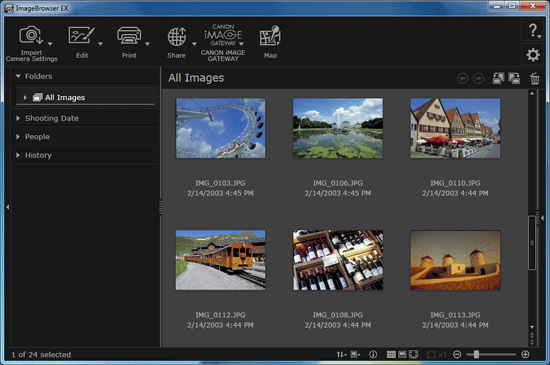
2. Fare clic su  e scegliere [Update to latest version/Aggiorna alla versione più recente].
e scegliere [Update to latest version/Aggiorna alla versione più recente].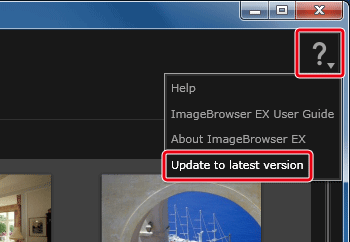
RIFERIMENTO
- Se il comando [Update to latest version/Aggiorna alla versione più recente] non viene visualizzato, verificare se il sistema operativo è compatibile con il software. Windows XP Service Pack 2 (SP2) o versioni precedenti non sono supportati. Scaricare e installare la versione più recente del Service Pack dal sito Web di Microsoft. Riprovare quindi a eseguire l'operazione.
- Se non si è connessi a Internet, verrà visualizzata una schermata simile a quella seguente.

Dopo aver effettuato la connessione a Internet, riprovare a eseguire le operazioni illustrate nel passaggio 2.
3. Verrà visualizzata una schermata simile a quella in basso. Seguire le istruzioni visualizzate sullo schermo, collegare la fotocamera al computer e fare clic su [Next/Avanti].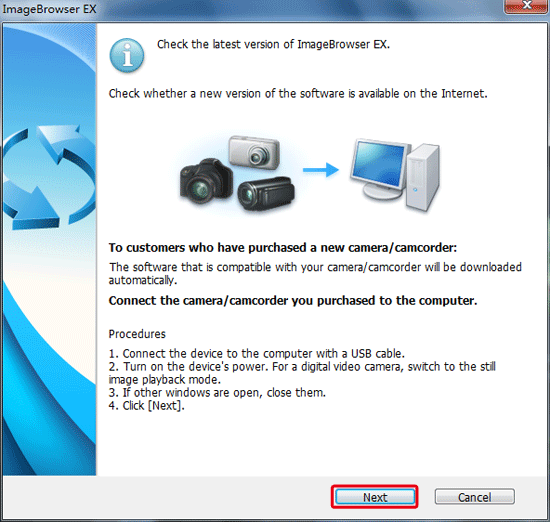
RIFERIMENTO
Se si sta usando la versione più recente del software, viene visualizzata una schermata simile a quella seguente.
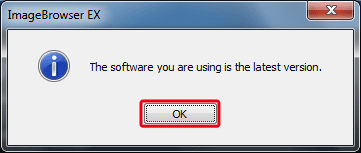
Per terminare l'aggiornamento, fare clic su [OK].
4. Verrà visualizzata una schermata simile a quella in basso. Fare clic su [Agree and update/Accetta e aggiorna]. 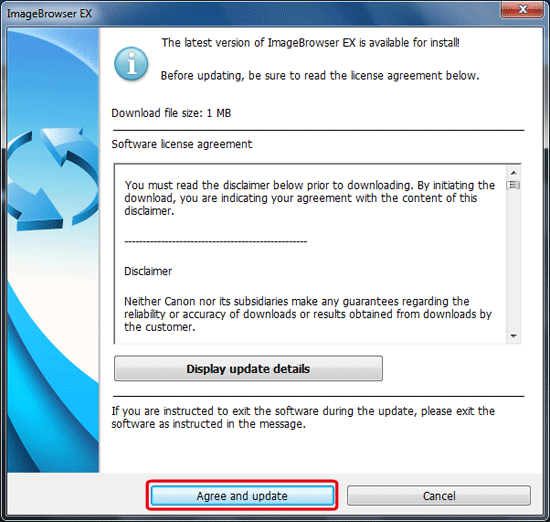
NOTA
Per controllare i dettagli del software, fare clic su [Display update details/Visualizza dettagli aggiornamento].
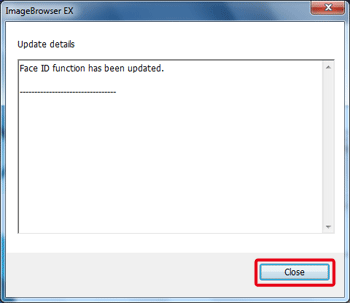
Fare clic su [Close/Chiudi].
5. Se ImageBrowser EX è in esecuzione, chiudere l'applicazione, quindi fare clic su [Retry/Riprova].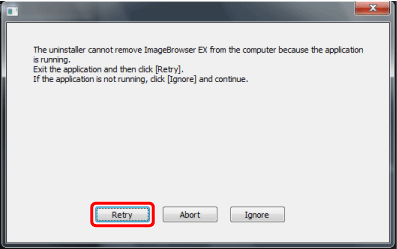
6. Durante l'aggiornamento viene visualizzata la seguente finestra.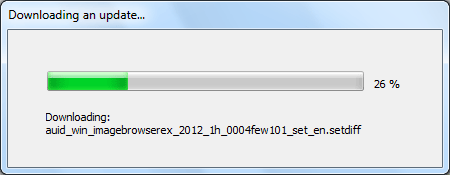
7. Al termine della procedura di aggiornamento, viene visualizzata la seguente schermata. Per terminare l'operazione fare clic su [OK]. 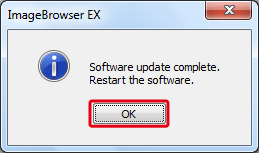
RIFERIMENTO
Se con queste operazioni non è possibile aggiornare il software, consultare la sezione Cosa fare se non è possibile eseguire l'aggiornamento automatico di ImageBrowser EX.
Modelli interessati
- DIGITAL IXUS 870 IS
- Digital IXUS 100 IS
- Digital IXUS 110 IS
- Digital IXUS 120 IS
- Digital IXUS 200 IS
- Digital IXUS 30
- Digital IXUS 40
- Digital IXUS 400
- Digital IXUS 430
- Digital IXUS 50
- Digital IXUS 500
- Digital IXUS 55
- Digital IXUS 60
- Digital IXUS 65
- Digital IXUS 70
- Digital IXUS 700
- Digital IXUS 75
- Digital IXUS 750
- Digital IXUS 80 IS
- Digital IXUS 800 IS
- Digital IXUS 82 IS
- Digital IXUS 85 IS
- Digital IXUS 850 IS
- Digital IXUS 860 IS
- Digital IXUS 90 IS
- Digital IXUS 900 Ti
- Digital IXUS 95 IS
- Digital IXUS 950 IS
- Digital IXUS 960 IS
- Digital IXUS 970 IS
- Digital IXUS 980 IS
- Digital IXUS 990 IS
- Digital IXUS II
- Digital IXUS IIs
- Digital IXUS V3
- Digital IXUS Wireless
- Digital IXUS i
- Digital IXUS i zoom
- Digital IXUS i5
- Digital IXUS i7 zoom
- IXUS 1000 HS
- IXUS 105
- IXUS 1100 HS
- IXUS 115 HS
- IXUS 125 HS
- IXUS 130
- IXUS 132
- IXUS 140
- IXUS 145
- IXUS 147
- IXUS 150
- IXUS 155
- IXUS 157
- IXUS 210
- IXUS 220 HS
- IXUS 230 HS
- IXUS 240 HS
- IXUS 255 HS
- IXUS 265 HS
- IXUS 300 HS
- IXUS 310 HS
- IXUS 500 HS
- IXUS 510 HS
- PowerShot A1000 IS
- PowerShot A1100 IS
- PowerShot A1200
- PowerShot A1300
- PowerShot A1400
- PowerShot A2000 IS
- PowerShot A2100 IS
- PowerShot A2200
- PowerShot A2300
- PowerShot A2400 IS
- PowerShot A2500
- PowerShot A2600
- PowerShot A300
- PowerShot A3000 IS
- PowerShot A310
- PowerShot A3100 IS
- PowerShot A3200 IS
- PowerShot A3300 IS
- PowerShot A3400 IS
- PowerShot A3500 IS
- PowerShot A400
- PowerShot A4000 IS
- PowerShot A410
- PowerShot A420
- PowerShot A430
- PowerShot A450
- PowerShot A460
- PowerShot A470
- PowerShot A480
- PowerShot A490
- PowerShot A495
- PowerShot A510
- PowerShot A520
- PowerShot A530
- PowerShot A540
- PowerShot A550
- PowerShot A560
- PowerShot A570 IS
- PowerShot A580
- PowerShot A590 IS
- PowerShot A60
- PowerShot A610
- PowerShot A620
- PowerShot A630
- PowerShot A640
- PowerShot A650 IS
- PowerShot A70
- PowerShot A700
- PowerShot A710 IS
- PowerShot A720 IS
- PowerShot A75
- PowerShot A80
- PowerShot A800
- PowerShot A810
- PowerShot A85
- PowerShot A95
- PowerShot D10
- PowerShot D20
- PowerShot D30
- PowerShot E1
- PowerShot G1 X
- PowerShot G1 X Mark II
- PowerShot G10
- PowerShot G11
- PowerShot G12
- PowerShot G15
- PowerShot G16
- PowerShot G3
- PowerShot G5
- PowerShot G6
- PowerShot G7
- PowerShot G7 X
- PowerShot G9
- PowerShot N
- PowerShot N100
- PowerShot N2
- PowerShot Pro1
- PowerShot S1 IS
- PowerShot S100
- PowerShot S110
- PowerShot S120
- PowerShot S2 IS
- PowerShot S200
- PowerShot S3 IS
- PowerShot S45
- PowerShot S5 IS
- PowerShot S50
- PowerShot S60
- PowerShot S70
- PowerShot S80
- PowerShot S90
- PowerShot S95
- PowerShot SX1 IS
- PowerShot SX10 IS
- PowerShot SX100 IS
- PowerShot SX110 IS
- PowerShot SX120 IS
- PowerShot SX130 IS
- PowerShot SX150 IS
- PowerShot SX160 IS
- PowerShot SX170 IS
- PowerShot SX20 IS
- PowerShot SX200 IS
- PowerShot SX210 IS
- PowerShot SX220 HS
- PowerShot SX230 HS
- PowerShot SX240 HS
- PowerShot SX260 HS
- PowerShot SX270 HS
- PowerShot SX280 HS
- PowerShot SX30 IS
- PowerShot SX40 HS
- PowerShot SX400 IS
- PowerShot SX50 HS
- PowerShot SX500 IS
- PowerShot SX510 HS
- PowerShot SX520 HS
- PowerShot SX60 HS
- PowerShot SX600 HS
- PowerShot SX700 HS
- PowerShot TX1